remote research director dashboard software components
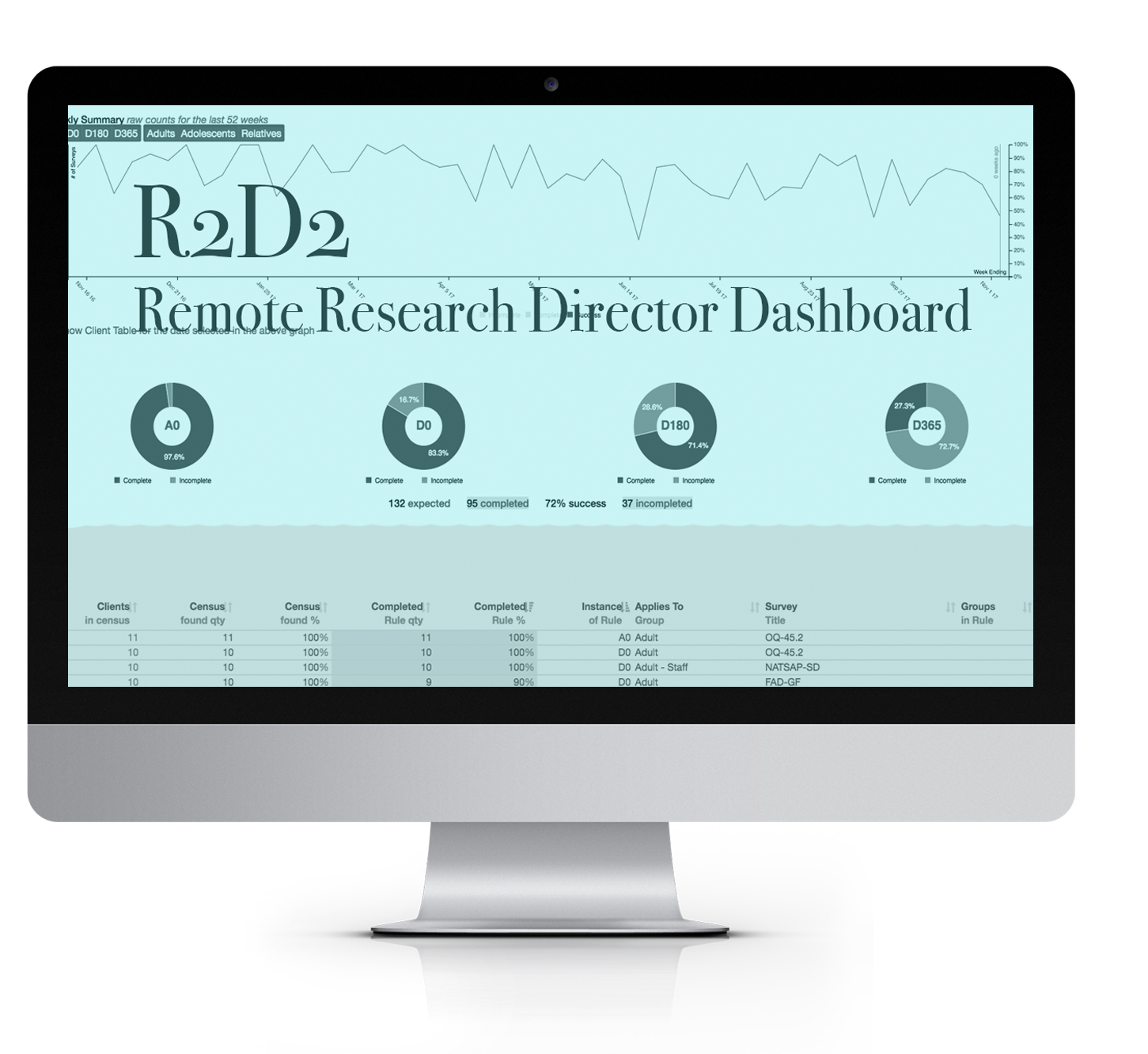
[ components related to data collection ]
[ tracking your data collection efforts ]
There’s an entire dashboard that shows you how well you are doing at meeting your data collection goals.
- o1_Auto-Prioritized Task List
- o2_Simple Charts Show Data Collection Success
- o3_Email Templates and Texts for Customized Follow-up
There’s an entire dashboard that shows you how well you are doing at meeting your data collection goals.
- o1_Auto-Prioritized Task List
- o2_Simple Charts Show Data Collection Success
- o3_Email Templates and Texts for Customized Follow-up


[ large library of instruments ]
You have access to both open source and subscription-based normed and valid surveys. We’ll help you pick the right ones if you don’t already know.
- o1_We've Been Working With Survey Vendors For Years
- o2_We'll Help You Figure Out Which Tools Are Right For You
You have access to both open source and subscription-based normed and valid surveys. We’ll help you pick the right ones if you don’t already know.
- o1_We've Been Working With Survey Vendors For Years
- o2_We'll Help You Figure Out Which Tools Are Right For You
[ custom survey creation ]
In addition to our large library of instruments you can create your own surveys.
- o1_We Usually Recommend Building Your Own Surveys To Compliment Normed And Valid Data Collection.
- o2_Let Us Help You To Design A Custom Survey!
In addition to our large library of instruments you can create your own surveys.
- o1_We Usually Recommend Building Your Own Surveys To Compliment Normed And Valid Data Collection.
- o2_Let Us Help You To Design A Custom Survey!
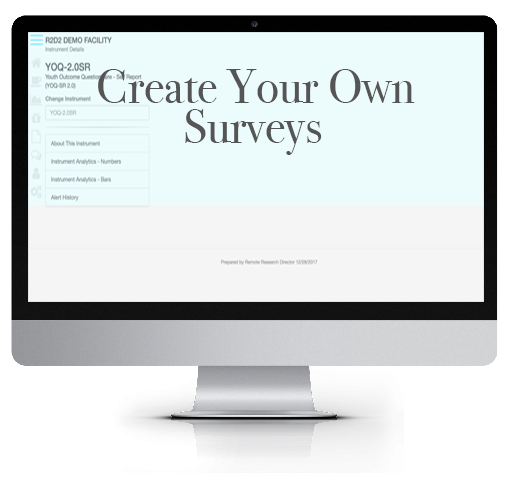
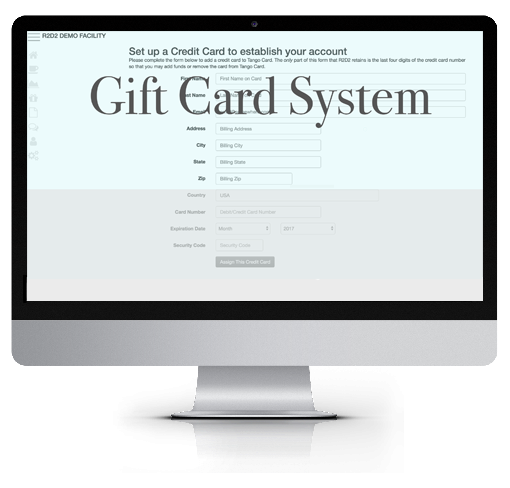
[ integrated gift card system ]
If you’ve tried, you know it’s really tough to get feedback from alumni. With this system you set the rules, fund the account, and gift cards are emailed and/or texted to qualified recipients.
- o1_Collecting Data After Clients Have Returned Home Is Always A Challenge.
- o2_The Gift Card Can Be An Appropriate Tool To Increase Your Post Discharge Response Rates.
If you’ve tried, you know it’s really tough to get feedback from alumni. With this system you set the rules, fund the account, and gift cards are emailed and/or texted to qualified recipients.
- o1_Collecting Data After Clients Have Returned Home Is Always A Challenge.
- o2_The Gift Card Can Be An Appropriate Tool To Increase Your Post Discharge Response Rates.
[ components related to clinical progress and outcomes ]
[ feedback informed treatment dashboard]
The FIT Dash is possibly our most powerful tool. It allows easy viewing of client progress via line graph and tables.
- o1_See client progress in graphs and tables.
- o2_Push-button sorting allows quick access to important items and sub scales.
- o3_Overlay results from other people like parents or therapists.
- o4_Compare how one client is doing in relationship to everyone else.
- o5_Mark any event on timeline.
The FIT Dash is possibly our most powerful tool. It allows easy viewing of client progress via line graph and tables.
- o1_See client progress in graphs and tables.
- o2_Push-button sorting allows quick access to important items and sub scales.
- o3_Overlay results from other people like parents or therapists.
- o4_Compare how one client is doing in relationship to everyone else.
- o5_Mark any event on timeline.
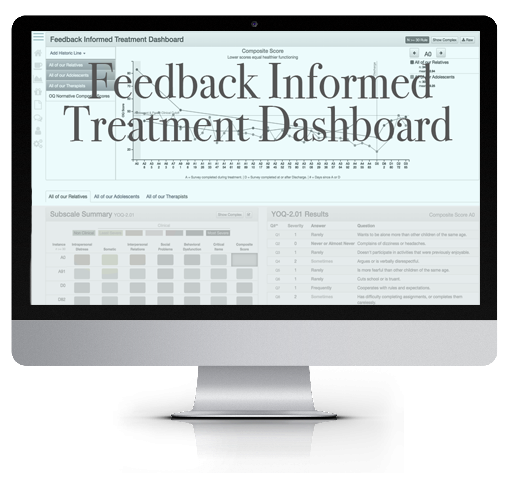
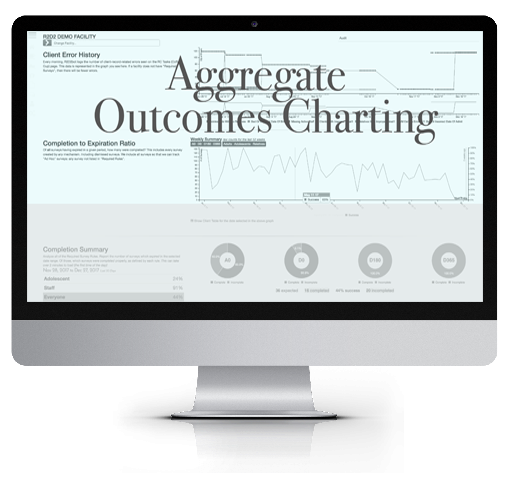
[ aggregate outcomes charting ]
You can see your overall outcome averages, compare different date ranges and save your results so that you can share them with stakeholders.
- o1_Look at your program’s average outcomes.
- o2_Date range options allow easy comparisons over time.
- o3_Save your charts to an html file so that you can email it to stakeholders.
You can see your overall outcome averages, compare different date ranges and save your results so that you can share them with stakeholders.
- o1_Look at your program’s average outcomes.
- o2_Date range options allow easy comparisons over time.
- o3_Save your charts to an html file so that you can email it to stakeholders.
[ automated client alert system ]
Staying on top of critical items is important for client health and reducing risk:
- o1_Choose alerts by item for any survey.
- o2_Get secure messages on the spot.
Staying on top of critical items is important for client health and reducing risk:
- o1_Choose alerts by item for any survey.
- o2_Get secure messages on the spot.
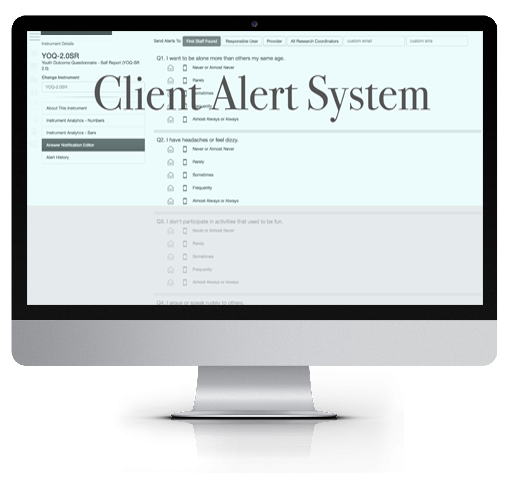
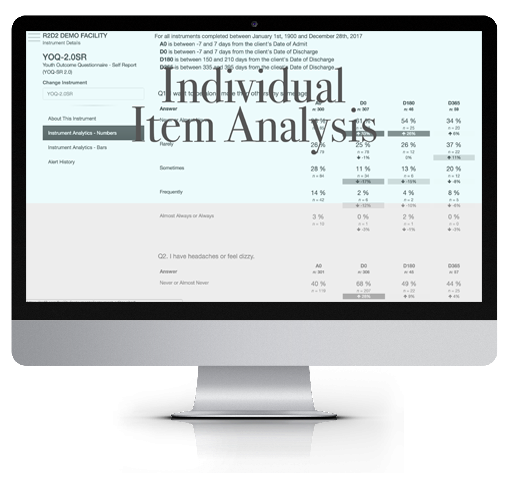
[ individual item analysis ]
As long as a survey item has a score you can choose up to 8 date ranges for comparison.
- o1_Perfect for customer satisfaction surveys.
- o2_Find out if your outcomes, overall, are getting better or worse from quarter to quarter.
- o3_Find those items that show the greatest improvement for marketing materials.
As long as a survey item has a score you can choose up to 8 date ranges for comparison.
- o1_Perfect for customer satisfaction surveys.
- o2_Find out if your outcomes, overall, are getting better or worse from quarter to quarter.
- o3_Find those items that show the greatest improvement for marketing materials.
